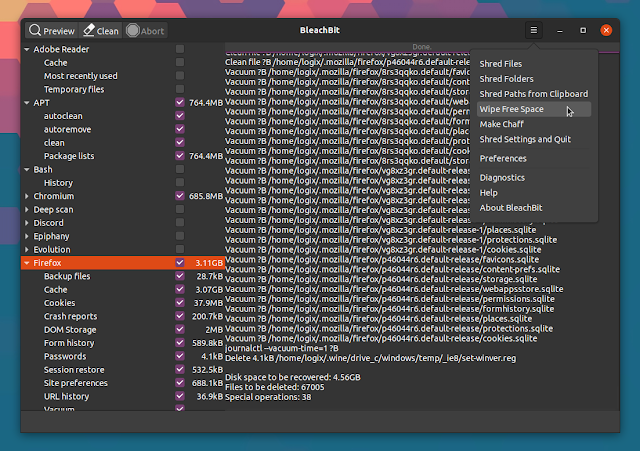BleachBit System Cleaner 4.0.0 Release Adds Support For Python 3
BleachBit 4.0.0 has been released, finally adding support for Python 3. The new version also adds a Discord cleaner, improves the Google Chrome, Firefox and Opera cleaners, brings packages for Fedora and openSUSE Tumbleweed, and more.
BleachBit is a free and open source system cleaner with extra privacy options for shredding files and wiping free disk space. The application, which runs on Windows and Linux, can remove the web cache, cookies, URL history, temporary files and log files for web browsers like Firefox, Google Chrome / Chromium, Opera, Safari, etc., and remove the cache and temporary files for many commonly used applications.
The tool can also be used to remove unused localization (language) files in order to free up disk space.
With version 2.3, it also includes a feature called chaff (choose Make Chaff from its APpMenu) that allows BleachBit to create files to confuse digital forensics, making the application even better at protecting private data.
For its user interface, BleachBit uses GTK+3, to which it switched back in October 2019, with header bars, and it supports both dark and light themes.
For the latest BleachBit 4.0.0 release, the application was updated to run on Python 3 instead of Python 2, getting it to work on modern Linux distributions on which Python 2 is no longer available due to it reaching end of life on January 1st, 2020.
The new release also adds a new cleaner for Discord, and improves the cleaners of Google Chrome (now also cleans IndexDB), Firefox (clean cookies and history), Opera, and gPodder.
There are some Linux-specific improvements in this release as well. The application can now clean the
dnf package cache (dnf autoremove), cleaning of the apt cache (apt autoremove) now reports how much space was cleaned, and there are now BleachBit packages available to download for Fedora and openSUSE Tumbleweed. There are a couple of fixes as well, for cleaning VLC on older Linux distributions, and a fix for popup notifications when cleaning is done.More changes in BleachBit 4.0.0:
- Improve responsiveness of application window while cleaning
- Fix copy button in diagnostics window
- Fix the application window not appearing or disappearing
- Fix cleaning VLC
- Fix cleaning custom folders when overwrite open was enabled
- Windows 10:
- Add optional light and dark themes
- Add cleaner names for Microsoft Edge in Winapp2.ini
- Fix: files were leftover after wiping a drive
Download BleachBit system cleaner
It's important to note that you should be careful when using BleachBit, especially when running it as root, unless you know exactly what you're doing / what the options you select do! I've read some comments in the past that BleachBit broke the system for some users, although I've personally never had any issues with it.
BleachBit is available for Linux and Windows (it also runs on macOS in command line mode - you'll need to run it from source). Its download page offers binaries for Windows and Linux (DEBs and RPMs for CentOS, Debian, Fedora, Linux Mint, Ubuntu and openSUSE Leap/Tumbleweed). While there are no DEBs for Ubuntu 20.04, the Ubuntu 19.10 DEB package worked on my Ubuntu 20.04 desktop with no issues.
More ways of freeing up disk space on Linux from Linux Uprising: