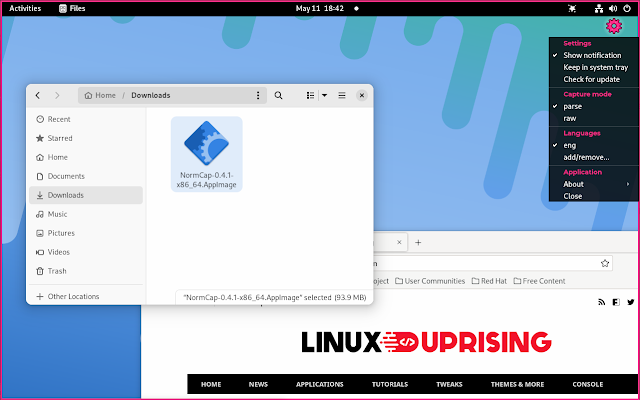NormCap: Screen Capture Tool For Text Using OCR
NormCap is a free and open source screen capture tool for text. Instead of capturing an image of the screen, this application captures the text displayed on the screen using OCR, and copies it to the clipboard. It's available for Microsoft Windows, macOS and Linux.
Use this to extract text from screenshots or pictures, and copy unselectable text from anywhere on the screen (a webpage that doesn't allow selecting text, an application user interface, etc.).
The tool supports numerous languages, works offline, and it supports multiple monitors. Only English is installed by default, so when you want to use a new language, you'll need to download it from the application settings. It's also important to note that on Linux, NormCap supports both X11 and Wayland.
Under the hood, NormCap uses Tesseract open source OCR engine, with NormCap 0.4 requiring Tesseract 5.x.
Also see: Translate Selected Text With A Keyboard Shortcut Using Crow Translate (X11 + GNOME Wayland)—this also includes OCR, but that feature only works on X11.
When you run NormCap, the application starts directly in selection mode, allowing you to select part or all the screen. You'll also notice a gear icon in the upper right-hand side corner of the screen—from there you can change the application settings, like showing notifications when some text is recognized and copied to the clipboard, show a tray icon, the capture mode, and the language to use for text recognition.
After selecting a region on the screen, NormCap will show a notification when the text has been copied to the clipboard, allowing you to paste it anywhere you need it (Ctrl + v). Also, the NormCap tray icon (if enabled) changes its color when NormCap successfully copies something to the clipboard.
It's worth noting that setting the correct language in the NormCap settings greatly improves the text recognition accuracy.
For capturing the text, NormCap can use two methods: parse or raw. The raw capture mode outputs the detected text just as detected by the OCR software. Using the parse capture mode, the text is formatted based on some built-in rules, e.g. separate a paragraph consisting of multiple lines using line breaks and trim unnecessary whitespace in each line.
Download NormCap
NormCap is available for Microsoft Windows, macOS and Linux. On Linux you can download the AppImage or install the Flatpak package, which should work on most Linux distributions, but you'll also find some other packages, like an Arch / Manjaro AUR package, and a PyPI package.