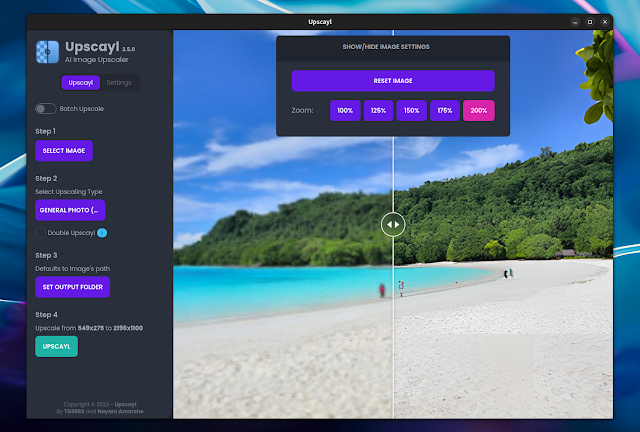Upscayl AI Image Upscaler 2.5 Adds Option To Import Custom Models, New Settings Tab
Upscayl AI image upscaler has a new release, currently just for Linux, which adds some important new features and changes, like the ability to import your own models, a new settings tab, experimental scale option, and more.
This is a free and open source AI image upscaler for Linux, Microsoft Windows and macOS. It uses AI models to enhance images by guessing the details. It does this with the help of built-in models such as Real-ESRGAN, Remacri, UltraMix Balanced, UltraSharp and RealESRGAN_x4plus_anime_6B (optimized for anime images), on top of a simple, easy to use GUI.
By default, the application upscales an image to 4x, but there's also an option to upscale to 16x, though this might not always work well, especially with already large resolution images. There's a batch upscale option too.
Users can save the generated image as a PNG, JPG or WEBP file.
If you want to see what Upscayl can do before you download it, check out the comparison section from its GitHub page.
It's important to note that your GPU needs Vulkan support in order to upscale images. Also, the application GitHub page mentions that “many CPU and iGPUs do not work”, without any other information, so I guess this may or may not work for you.
Upscayl 2.5 released on Linux only for now
According to its developers, Upscayl is “built with the Linux-first philosophy”, and for this release, there are binaries available for Linux only for now. MacOS and Microsoft Windows builds for the 2.5 release will be available once Upscayl is published on Flathub.
[[Edit]] Upscayl has now been released for Microsoft Windows and macOS too, and is available for Linux on Flathub.
The most significant change in the latest Upscayl 2.5 is the addition of an option to import your own models. This can be found in the new settings tab (screenshot above), which includes all the previous advanced options (output image format, Upscayl theme and GPU ID). To go with this option, there's also a new Upscayl custom models GitHub repository.
Besides this option, the new settings tab also includes a couple of new features—an experimental option that allows scaling images to 2x, 3x or 4x, as well as a log viewer.
Other changes included with Upscayl 2.5:
- A new button to stop / cancel the upscaling was added
- Your settings are now saved between sessions
- Updated Ultrasharp model
- The progress bar is more visible
- Removed sharpen option
- Major logging improvements
- Bug fixes
Download Upscayl
Upscayl 2.5 comes with multiple binaries for Linux: DEB (Debian, Ubuntu, Linux Mint, Pop!_OS, etc.), RPM (Fedora, CentOS, openSUSE), AppImage (should run on most Linux distributions) and a ZIP archive (should work on most distros).
[[Edit]] Upscayl has now been released for Microsoft Windows and macOS too, and is available for Linux on Flathub.