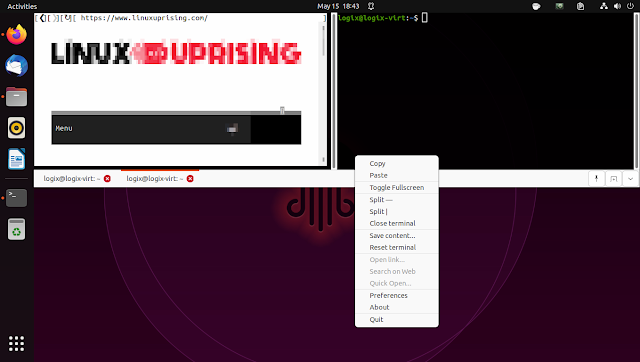Guake Drop-Down Terminal Emulator Sees New Release
Guake 3.10 has been released with the ability to choose which search engine to use with its “Search on Web” feature, a new pin button to temporarily prevent hiding, and more.
Guake is a drop-down terminal for the GNOME desktop which includes split terminal functionality, session save/restore, support for transparency, and many other features. While it doesn't support Wayland, it does run using Xwayland, but you'll need to manually set the hotkey to show/hide Guake.
The application is inspired by the famous Quake console—the terminal stays hidden until you press a key (default is F12). Execute a command, then press the same key again to hide the terminal, going back to your previous task without breaking your workflow.
Guake 3.10 adds new small, but useful, quality of life improvements, as well as bug fixes, like:
- Added the ability to use a custom search engine for the “Search on Web” feature, which was previously hardcoded to Google. It's now possible to also search from the context menu on DuckDuckGo, Bing, Yandex, Neeva, and add your own custom search engine
- Added a button to pin Guake terminal, so it temporarily doesn't hide when it loses focus
- The “Do you really want to quit Guake” dialog now shows which processes are running in Guake when attempting to close it (process name and PID)
- Added a new hotkey to select all text in the current terminal (
Ctrl + Shift + A) - Added new hotkey to open new tab in same directory (
Super + Tby default). There's already a preferences option to make this the default for all new tabs, but this hotkey allows you to open just one new tab in the same directory - Open a new Guake tab if Guake is called with
guake [PATH]and no other flags - Save font size when changing zoom level with keyboard shortcuts
- Run
-ein new tabs generated by split vertical/horizontal to fix issue with--select-tab,--split-vertical(--split-horizontal) and--execute-commandnot working as before - Fix "0 timestamp" causing Guake toggle not to work in some cases on GNOME 40+
You might also like: 179 Color Schemes For Your Gtk-Based Linux Terminal (Gnome Terminal, Tilix, Xfce Terminal, More)
One major feature I was looking forward to, didn't make it in this Guake release. There's a pull request which adds Sixel support (allows the terminal to display bitmap graphics) to Guake, if VTE is compiled with support for it, but it looks like this still needs some work.
Download Guake
Guake can be installed from the official repositories on most Linux distributions. It has not yet been updated to the latest Guake 3.10 on most Linux distributions, though. Among the exceptions is Arch Linux, of course, which already has Guake 3.10 in its Community repository. For Ubuntu and Ubuntu-based Linux distributions (Linux Mint, Pop!_OS, etc.), you can use the Linux Uprising Guake PPA to install the latest Guake 3.10.
To use Guake on Wayland, see the instructions at the top of its installation page; this is also explained in our article on Guake and Wayland.