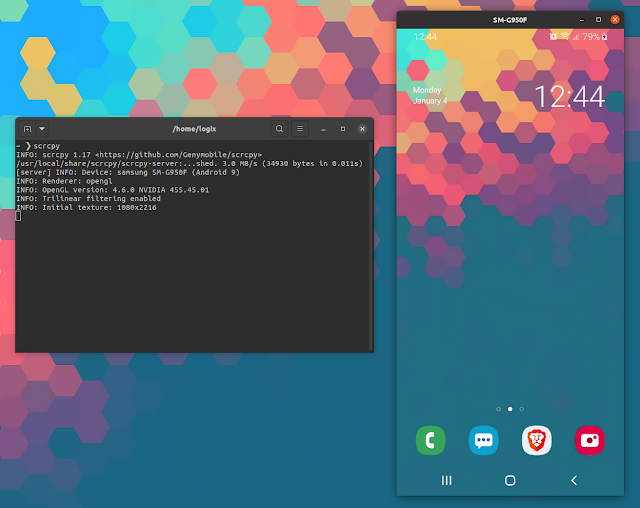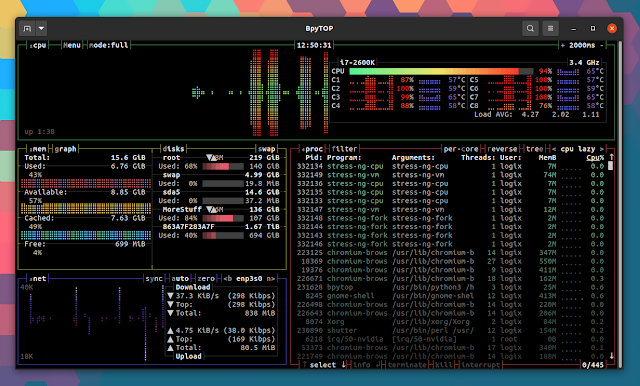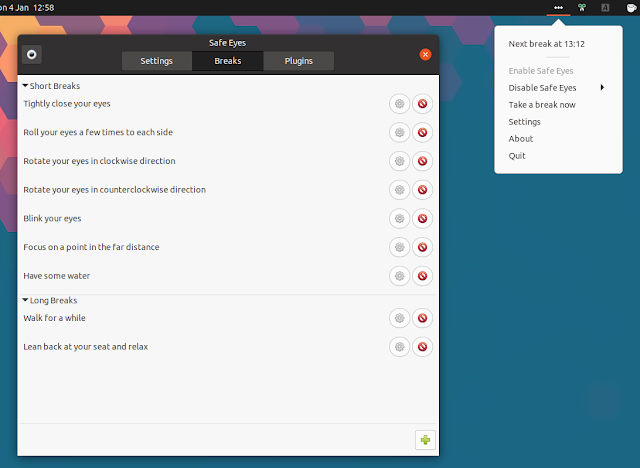Release Roundup: Scrcpy 1.17, BpyTOP 1.0.55, BleachBit 4.2.0, Safe Eyes 2.1.1, SimpleScreenRecorder 0.4.3 And Gammy 0.9.61
Quite a few applications were updated recently, and this article covers the changes in these new releases.
Scrcpy 1.17
Scrcpy is a free and open source application to display, record and control Android devices connected via USB or wirelessly to a macOS, Windows or Linux desktop. It focuses on performance and quality, offering low latency, high resolution and good FPS (30~60 FPS).
The application requires Android 5.0, and having ADB debugging enabled on your Android device. Root is not required!
Changes in Scrcpy 1.17:
- Fixed
--show-touchesand--stay-awakeon Android 11 - By default, scrcpy injects
BACKon right-click andHOMEon middle-click. A new option--forward-all-clickshas been added to forward these clicks to the device instead - Added a
--legacy-pasteoption to change the behavior ofCtrl + vandMOD + vso that they also inject the computer clipboard text as a sequence of key events (in the same wayMOD + Shift + vdoes) - Screen off workarounds: if the screen is off, don't try to restore the power mode, the state is already as expected
- A new option
--encoderallows to select another available H.264 encoder - Rework console/noconsole versions on Windows
BpyTOP 1.0.55
BpyTOP is a free and open source console resource monitor that shows usage and stats for the processor, memory, disks, network and processes. This is a Python port of Bashtop, a similar tool written completely in Bash. It runs on Linux, macOS and FreeBSD.
Three new BpyTOP versions have been released in the last 5 days, with the most notable changes being:
- All boxes are now toggleable with key 1-4, start argument
-b/--boxesand config variableshown_boxes - Added: Process update multiplier (only update processes every X times) to reduce cpu usage (set to 2 by default)
- Added: Network interface list now updates automatically
- Default theme now has a black background
- Changed: Patch for faster loading of config file
- Added nullfs filesystem to auto exclude from disks list
- Bumped minimum python version to 3.7 because of unicode issues in 3.6
- Bug fixes
BleachBit 4.2.0
BleachBit is a free and open source system cleaner (and more) for Linux and Windows, used to free up disk space, with some privacy features on top.
It can remove the web cache, cookies, URL history, temporary files and log files of popular web browsers like Firefox, Google Chrome / Chromium, Opera, Safari, etc., remove the cache, recently used and temporary files for many popular applications, remove unused localization (language) files, and much more. The tool may also be used to shred files to prevent data recovery, and wipe free disk space to hide previously deleted files.
Changes in BleachBit 4.2.0:
- Added new cleaners for Zoom, Pale Moon browser and Slack messenger
- Support shredding with deep scan
- Support advanced searches in deep scan: nregex, wholeregex, and nwholeregex
- Clean Chromium when installed as snap
- Windows: Add cleaner for Chromium-based Microsoft Edge
- Add packages for Fedora (32 and 33) and Ubuntu (20.04 and 20.10)
- Bug fixes
Safe Eyes 2.1.0 / 2.1.1
Safe Eyes is a free and open source Linux tool that reminds you to take short breaks in order to prevent eye strain.
More on Safe Eyes: Prevent Eye Strain While Working On Your Linux Desktop With Safe Eyes
Safe Eyes 2.1.0 was released recently, quickly followed by 2.1.1 to fix a bug, these being the first releases since March 2019.
Changes in Safe Eyes 2.1.0 / 2.1.1:
- Add option to disable RPC server
- Add scroll bar to Settings dialog
- Fix idle start time calculation
- Add cron expression to Health Stats plugin
- Fix Gnome restarting in Ubuntu 20.10
- Drop support to Python 3.4 and add support to 3.8 and 3.9
Alt + F2 and type "safeeyes" there to launch it).SimpleScreenRecorder 0.4.3
SimpleScreenRecoder is an application to record the Linux desktop (X11 only) and OpenGL applications directly.
It uses libav/ffmpeg for encoding and it can record (with optional sound) OpenGL applications directly, the entire screen, a rectangle you draw on the screen or a window, with properly synchronized audio and video, which is a common issue for other such tools. The video can be paused and resumed at any time, either with a click or with a keyboard shortcut. It also supports live-streaming, though this feature is experimental.
Also see: 5 Tools To Record Your Linux Desktop (Screencast)
Changes in SimpleScreenRecorder 0.4.3:
- Added V4L2 support (most webcams and capture cards)
- Added option to mark recorded area on screen during recording
- Added JACK metadata
- Optionally support XDG config directory
- Bug fixes
Gammy 0.9.60 / 0.9.61
Gammy is an adaptive screen brightness tool that periodically takes screenshots of the screen, and adjusts the pixel brightness based on the screen contents - it dims the screen if it's too bright, or brightens the screen if the content is too dark. The application is available for Windows and Linux (X11 only).
More on this: Gammy: Adaptive Screen Brightness Tool For Linux
Two new Gammy versions have been released recently (0.9.60 / 0.9.61), and the changes include:
- Added initial multi-monitor support on Windows. This makes the app run properly with multiple monitors, but only the primary screen is affected by the brightness control
- Substantial CPU usage improvements when calculating the image brightness
- Removed unnecessary screen buffer allocations, reducing CPU and memory usage further
- Adaptation speed can now be adjusted with more precision and can go down to 0 ms
- Color changes now reset periodically to overwrite other apps' settings
- Temperature adaptation time is now applied before the sunset time
- Temperature adaptation time limit increased to 3 hours
- Screenshot rate range has been increased to 0 - 1000 ms
- Brightness offset now takes into account the upper brightness limit
- Config has been renamed to "gammyconf" (
~/.config/gammyconfon Linux) - Known issue: on Linux, if you have a command to run the app on startup, the tray icon may not appear without a sleep command preceding it
- Bug fixes