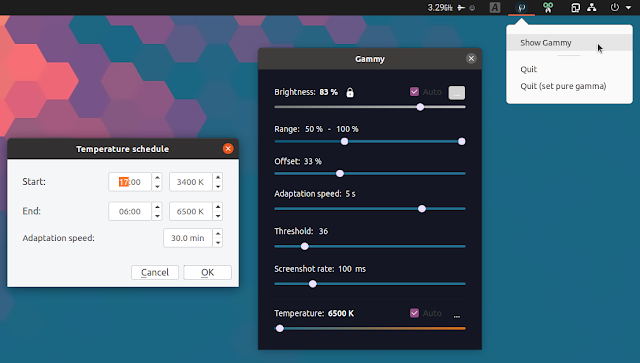Release Roundup: Joplin 1.0.195, Audacious 4.0, Meteo Qt 1.6 And Gammy 0.9.58
Four applications were over the weekend, and this article covers them in short summary:
Joplin is a free and open source note taking and to-do application for Linux, Windows, macOS, Android and iOS. It features end-to-end encryption and Markdown support, and while it doesn't offer a sync service on its own, it can make use of some third-party services like OneDrive, NextCloud or Dropbox (WebDAV is also supported).
The latest Joplin stable release, 1.0.195, adds a new experimental WYSIWYG editor. WYSIWYG (What You See Is What You Get) is a system where editing software allows content to be edited in a form that resembles its appearance when printed or displayed as a finished product.
More changes in Joplin 1.0.195:
For more on this, see this article: Joplin: Encrypted Open Source Note Taking And To-Do Application
Audacious is a free and open source audio player, descendent of XMMS, which runs on Linux, *BSD and Windows. It comes with a graphical equalizer, LADSPA effects, plugins, and two interfaces: GTK2 and Qt5. It also supports Winamp Classic skins.
For the latest Audacious 4.0 release, the music player has switched to Qt5 by default. The GTK2 user interface is still available and supported, but no new features will be added to it.
While the Audacious Qt5 interface has improved a lot since it was first introduced, there are still some missing features, like the Jump to Song window. The developers also recommend to the Winamp-like user interface users to stick with the GTK2 version for the time being.
It's also important to note that the Microsoft Windows binaries continue to use the GTK2 version "until some Windows-specific font size issues (on displays greater than 96 DPI) can be worked out in the Qt version".
More changes in Audacious 4.0:
Audacious 4.0 is not yet available in the official repositories for most Linux distributions. Even the Arch Linux repositories haven't been updated with the latest version of Audacious at the time I'm writing this (although you can get the git Aur package for a newer version).
Ubuntu (and Pop!_OS, Linux Mint, etc.) users can install Audacious by using an unofficial PPA but note that this PPA has many other packages, so you may get updates for some things you don't want from it. You can add it only to install Audacious, then remove it, in order to avoid running into issues.
Gammy is an adaptive screen brightness tool (with a Qt5 tray / GUI) that takes screenshots periodically and adjusts the pixel brightness based on the screen contents, dimming the screen if what you're looking at is too bright, or brightening the screen if the content is too dark. It's available for Microsoft Windows and Linux (X11 only so it won't work on Wayland).
Changes in Gammy 0.9.58:
This Gammy 0.9.58 release has been made in preparation for a major new feature: location-based temperature, expected in a new release.
More on this: Gammy: Adaptive Screen Brightness Tool For Linux (includes Fedora installation instructions, which are not available on the Gammy repository page).
Meteo Qt is a PyQt5 tray application for showing weather information. Besides showing the current weather (for your location or other custom locations you can add in its settings), the application can also show a weather forecast in its user interface, as well as show desktop notifications on weather change.
The application requires creating an account for OpenWeatherMap.org and getting your own API key from there to use with Meteo Qt.
Meteo Qt 1.6 changes:
- Joplin (a free and open source note taking and to-do application) 1.0.195 adds experimental WYSIWYG editor
- Audacious (music player) 4.0 switches to Qt5 by default, GTK2 version will not receive new features going forward
- Gammy (adaptive screen brightness) 0.9.58 is a bugfix release made in preparation for location-based temperature
- Meteo Qt (tray application for showing weather information) 1.6 adds a few minor changes
Joplin 1.0.195 adds experimental WYSIWYG editor
Joplin is a free and open source note taking and to-do application for Linux, Windows, macOS, Android and iOS. It features end-to-end encryption and Markdown support, and while it doesn't offer a sync service on its own, it can make use of some third-party services like OneDrive, NextCloud or Dropbox (WebDAV is also supported).
The latest Joplin stable release, 1.0.195, adds a new experimental WYSIWYG editor. WYSIWYG (What You See Is What You Get) is a system where editing software allows content to be edited in a form that resembles its appearance when printed or displayed as a finished product.
More changes in Joplin 1.0.195:
- Added way to upgrade master key encryption and sync target encryption
- Api: Adde support for "tags" property for note PUT request
- Added global shortcut to show/hide Joplin: Ctrl+Alt+J on Linux and Windows, and Cmd+Opt+J on macOS
- Fast notebook deletion
- Enhance notelist focus behaviour
- Indent lists by pressing tab when caret is after bullet
- Bug fixes
For more on this, see this article: Joplin: Encrypted Open Source Note Taking And To-Do Application
Audacious 4.0 switches to Qt5 by default, GTK2 version will not receive new features going forward
Audacious is a free and open source audio player, descendent of XMMS, which runs on Linux, *BSD and Windows. It comes with a graphical equalizer, LADSPA effects, plugins, and two interfaces: GTK2 and Qt5. It also supports Winamp Classic skins.
For the latest Audacious 4.0 release, the music player has switched to Qt5 by default. The GTK2 user interface is still available and supported, but no new features will be added to it.
While the Audacious Qt5 interface has improved a lot since it was first introduced, there are still some missing features, like the Jump to Song window. The developers also recommend to the Winamp-like user interface users to stick with the GTK2 version for the time being.
It's also important to note that the Microsoft Windows binaries continue to use the GTK2 version "until some Windows-specific font size issues (on displays greater than 96 DPI) can be worked out in the Qt version".
More changes in Audacious 4.0:
- Clicking on playlist column headers sorts the playlist
- Dragging playlist column headers changes the column order
- Application-wide settings for volume and time step sizes
- New option to hide playlist tabs
- Sorting playlist by path now sorts folders after files
- Implemented additional MPRIS calls for compatibility with KDE 5.16+
- New OpenMPT-based tracker module plugin
- New VU Meter visualization plugin
- Added option to use a SOCKS network proxy
- The Song Change plugin now works on Windows
- New “Next Album” and “Previous Album” commands
- The tag editor in Qt UI can now edit multiple files at once
- Implemented equalizer presets window for Qt UI
- Lyrics plugin gained the ability to save and load lyrics locally
- Blur Scope and Spectrum Analyzer visualizations ported to Qt
- MIDI plugin soundfont selection ported to Qt
- JACK output plugin gained some new options
- Added option to endlessly loop PSF files
- Experimental support for building with meson
Audacious 4.0 is not yet available in the official repositories for most Linux distributions. Even the Arch Linux repositories haven't been updated with the latest version of Audacious at the time I'm writing this (although you can get the git Aur package for a newer version).
Ubuntu (and Pop!_OS, Linux Mint, etc.) users can install Audacious by using an unofficial PPA but note that this PPA has many other packages, so you may get updates for some things you don't want from it. You can add it only to install Audacious, then remove it, in order to avoid running into issues.
Gammy 0.9.58
Gammy is an adaptive screen brightness tool (with a Qt5 tray / GUI) that takes screenshots periodically and adjusts the pixel brightness based on the screen contents, dimming the screen if what you're looking at is too bright, or brightening the screen if the content is too dark. It's available for Microsoft Windows and Linux (X11 only so it won't work on Wayland).
Changes in Gammy 0.9.58:
- Fixed incorrect temperature state at a certain interval (further testing needed)
- Fixed abrupt temperature change
- Fixed crashes related to config file
- Speculative fix for settings not always being saved
- Added animation framerate settings to config. "brt_fps" and "temp_fps" for brightness and temperature respectively
- Default is 60 FPS for brightness and 45 for temperature. Try lowering them if you have performance issues
This Gammy 0.9.58 release has been made in preparation for a major new feature: location-based temperature, expected in a new release.
More on this: Gammy: Adaptive Screen Brightness Tool For Linux (includes Fedora installation instructions, which are not available on the Gammy repository page).
Meteo Qt 1.6
Meteo Qt is a PyQt5 tray application for showing weather information. Besides showing the current weather (for your location or other custom locations you can add in its settings), the application can also show a weather forecast in its user interface, as well as show desktop notifications on weather change.
The application requires creating an account for OpenWeatherMap.org and getting your own API key from there to use with Meteo Qt.
Meteo Qt 1.6 changes:
- Show the Feel Like T°
- Option to show the Feels Like T° in the tray icon
- Option to use icons from the system theme
- Translation updates