Install GNOME Themes - Script To Install Over 40 Popular Gtk Themes
If you want to try the most popular Gnome themes easily, or if you tend to change your Gtk theme frequently, then "Install GNOME Themes" is for you.
This is a script that installs more than 40 popular Gnome themes (and that's not counting light/dark or compact variants), by downloading their latest code from Git. The themes are automatically built from source when needed, and are installed in the user's
To make it easy to install the "Install GNOME Themes" requirements, the project repository also includes two other scripts that automatically install the dependencies, for Fedora and Debian (this includes Ubuntu, etc.). Looking at the script repository, it seems the script supports not only Fedora and Debian / Ubuntu, but also Arch Linux (it does some Gtk version checks that are distro-specific). I only tried it on Ubuntu and Fedora though.
Themes installed by this script: Adapta, Adwaita Tweaks, Amber, Ant, Aqua, Arc (Firefox themes: Arc, Arc Darker, Arc Dark), Arc-Flatabulous, Arc-Red, Blue-Face, Breeze, Candra, Canta, Chrome-OS, Ciliora-Secunda, Ciliora-Tertia, Cloak, EvoPop, Fresh-Finesse, Greybird, macOS-Sierra, Materia (formerly Flat-Plat), Minwaita, Numix, Numix-Base16-Ocean, OSX-Arc-Darker, Paper, Plano, Plata, Pop, Pocillo, Qogir, Redmond-Themes (Windows 3.x, 95, 98, Vista and 8.1 themes), Typewriter, United GNOME, Unity7, Unity8, Vertex, Vimix, Xenlism-Minimalism, Yaru (formerly Communitheme) and Zuki.
Screenshots with a few of these themes:
The script also installs the Gnome Shell theme if available. Xfwm4, Openbox, or Cinnamon themes are also installed for most themes that support them. However, if a theme provides separate Chrome or Firefox themes or some other tweaks, those will have to be installed separately.
There is one thing this script is lacking though - the ability to specify which themes to install. Currently the script installs all the themes it supports without allowing the user to choose which themes to install.
I recommend checking out the code used in this script (and not just in this, but in any other script you run that you didn't write yourself), and only run it if you have at least some basic understanding of what it does!
To get the latest "Install GNOME Themes" code from Git, make sure you have Git installed:
Now you can clone the "Install GNOME Themes" Git repository:
Run the script that installs the requirements on Debian / Ubuntu and Fedora:
And finally, run the "Install GNOME Themes" script to install 40+ Gnome themes:
It's worth noting that in my case, the script showed a "install-gnome-themes failed!" message when it finished installing the themes, even though the installation was successful. This happened on both Ubuntu 18.10 and Fedora 29.
After the script finishes installing the GNOME themes, use GNOME Tweaks to change the Gtk theme.
More info on the "Install GNOME Themes" repository README page.
This is a script that installs more than 40 popular Gnome themes (and that's not counting light/dark or compact variants), by downloading their latest code from Git. The themes are automatically built from source when needed, and are installed in the user's
~/.themes folder.To make it easy to install the "Install GNOME Themes" requirements, the project repository also includes two other scripts that automatically install the dependencies, for Fedora and Debian (this includes Ubuntu, etc.). Looking at the script repository, it seems the script supports not only Fedora and Debian / Ubuntu, but also Arch Linux (it does some Gtk version checks that are distro-specific). I only tried it on Ubuntu and Fedora though.
Themes installed by this script: Adapta, Adwaita Tweaks, Amber, Ant, Aqua, Arc (Firefox themes: Arc, Arc Darker, Arc Dark), Arc-Flatabulous, Arc-Red, Blue-Face, Breeze, Candra, Canta, Chrome-OS, Ciliora-Secunda, Ciliora-Tertia, Cloak, EvoPop, Fresh-Finesse, Greybird, macOS-Sierra, Materia (formerly Flat-Plat), Minwaita, Numix, Numix-Base16-Ocean, OSX-Arc-Darker, Paper, Plano, Plata, Pop, Pocillo, Qogir, Redmond-Themes (Windows 3.x, 95, 98, Vista and 8.1 themes), Typewriter, United GNOME, Unity7, Unity8, Vertex, Vimix, Xenlism-Minimalism, Yaru (formerly Communitheme) and Zuki.
Screenshots with a few of these themes:
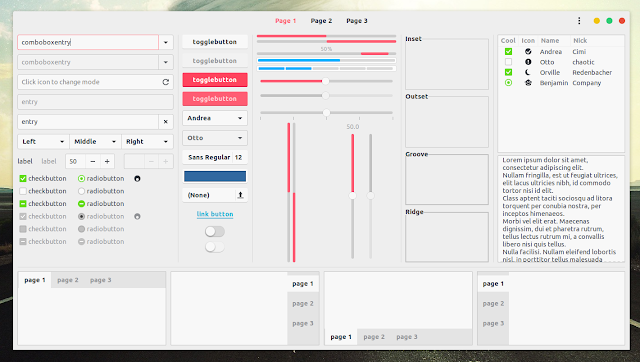 |
| Ant Gtk theme |
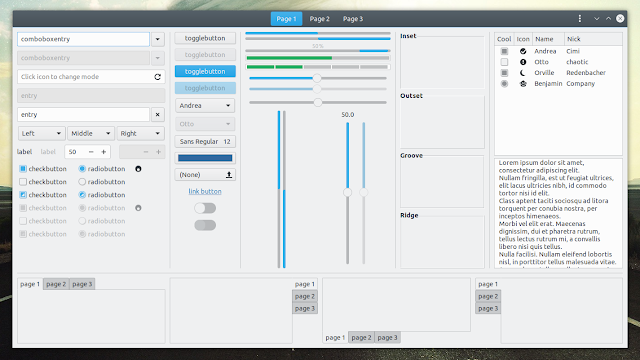 |
| Breeze Gtk theme |
 |
| Cloak Gtk theme |
 |
| macOS Sierra Gtk theme |
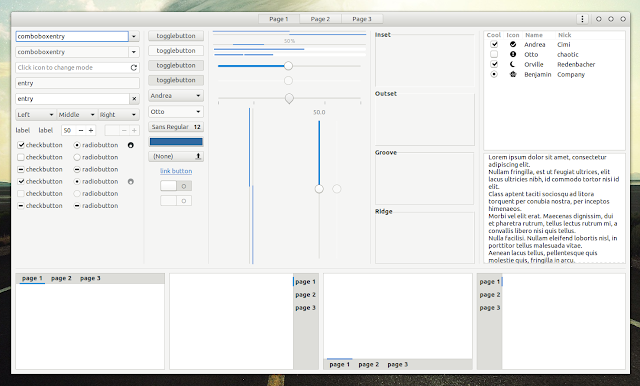 |
| Minwaita Gtk theme |
 |
| Pop Gtk theme |
 |
| United Ubuntu Gtk theme |
 |
| Windows 8.1 (Redmond) theme |
The script also installs the Gnome Shell theme if available. Xfwm4, Openbox, or Cinnamon themes are also installed for most themes that support them. However, if a theme provides separate Chrome or Firefox themes or some other tweaks, those will have to be installed separately.
There is one thing this script is lacking though - the ability to specify which themes to install. Currently the script installs all the themes it supports without allowing the user to choose which themes to install.
"Install GNOME Themes" - downloading and running the script
I recommend checking out the code used in this script (and not just in this, but in any other script you run that you didn't write yourself), and only run it if you have at least some basic understanding of what it does!
To get the latest "Install GNOME Themes" code from Git, make sure you have Git installed:
- Debian / Ubuntu:
sudo apt install git- Fedora:
sudo dnf install gitNow you can clone the "Install GNOME Themes" Git repository:
git clone https://github.com/tliron/install-gnome-themesRun the script that installs the requirements on Debian / Ubuntu and Fedora:
- Debian / Ubuntu:
./install-gnome-themes/install-requirements-debian- Fedora:
./install-gnome-themes/install-requirements-fedoraAnd finally, run the "Install GNOME Themes" script to install 40+ Gnome themes:
./install-gnome-themes/install-gnome-themesIt's worth noting that in my case, the script showed a "install-gnome-themes failed!" message when it finished installing the themes, even though the installation was successful. This happened on both Ubuntu 18.10 and Fedora 29.
After the script finishes installing the GNOME themes, use GNOME Tweaks to change the Gtk theme.
More info on the "Install GNOME Themes" repository README page.







