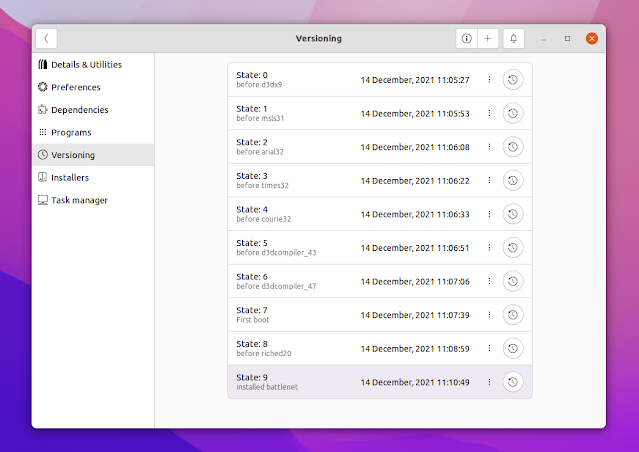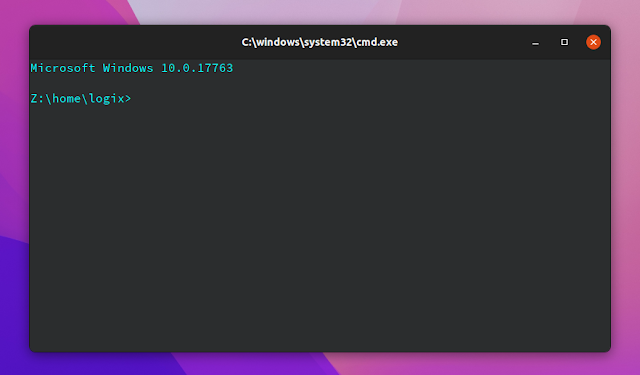Bottles Wine Prefix Manager Released With Stable Versioning Feature, New Console For Flatpak Users And A Bottles Runtime
Bottles is a graphical tool that makes it easy to run Windows software and games on Linux, via Wine.
For handling Wine prefixes, the tool uses environments, which is a combination of ready-to-use settings, libraries and dependencies. Wine / Proton, DXVK and the required dependencies are downloaded using a built-in download manager.
Bottles also features the ability to easily add environment variables, override DLLs, various gaming optimization options (esync, fsync, DXVK, cache, shader compiler, etc.), built-in task manager for Wine processes, import / export bottles, as well as an experimental installers database, among many other features.
A new Bottles version has been released (2021.12.14-treviso) today. The biggest change in this release is the versioning feature, which is now considered stable.
Using this versioning feature, you can manually create restore points, allowing you to restore the bottle to a previous state in something breaks. You can choose to use versioning when creating a new bottle (there's a toggle on the new bottle creation dialog), or for an existing bottle (go to the Versioning section and click the + button from there to add versioning to an existing bottle).
The latest Bottles also ships with some new features for users who install this application from Flathub. One of them is a new console that can be used instead of wineconsole (the non-flatpak version launches your default terminal emulator):
This is still work in progress. In the future, expect bookmarks support as well as a faster way to execute the most used commands in one click.
Another Flathub-only feature is a new Bottles runtime - an archive of libraries from Ubuntu 20.04 LTS which should improve runner compatibility. This is off by default and, like I said, only for those who have installed Bottles via Flatpak, but it will be available to all users in the future. You can enable it from a bottle's preferences (under Graphics).
You might also like: How To Use Lutris To Play Windows Games On Linux (Quick Start Guide)
More changes in Bottles 2021.12.14-treviso:
- A status page is now shown when there are no programs/states/installers
- Now you can ask Bottles to move an executable inside the sandbox before executing (Flatpak)
- It's now possible to attach a terminal to an executable to easily read its output
- You can ask Bottles to move an executable inside the sandbox before executing
- The search bar in the dependencies view now also searches for descriptions
- You can generate a new Desktop entry file from the programs list (doesn't work with the Flatpak package)
- The dependencies view now uses the new actions like the other views
- Logs are reformatted to be easier to read and less verbose
- Bottle power actions are now placed in a dedicated menu
- Other small changes and bug fixes
Download Bottles
Bottles is available as a DEB package for Debian, Ubuntu, Linux Mint, Pop!_OS, Zorin OS, etc., as an AUR package for Arch Linux / Manjaro, as well as an AppImage that should work on most Linux distributions (just make it executable and double click to run it). Since some features are Flatpak only for now, it's best to install it from Flathub.