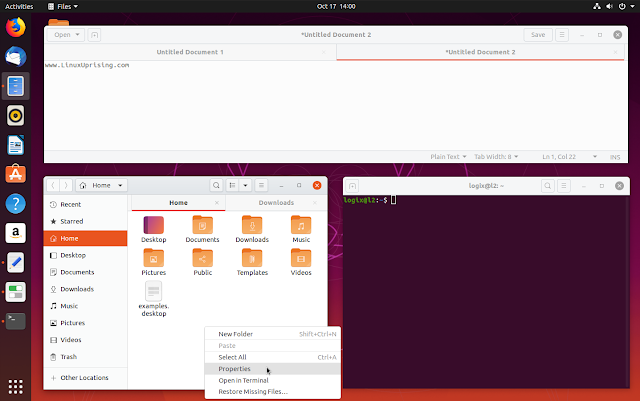What's New In Ubuntu 19.10 (Eoan Ermine)
Ubuntu 19.10 (Eoan Ermine) is available for download. Read on if you want to see what new features and improvements are included with this new Ubuntu release.
This Ubuntu version is supported for 9 months. For a longer supported release, use Ubuntu 18.04 LTS instead, which is supported until April 2023.
Ubuntu 19.10 (Eoan Ermine) uses GNOME 3.34
Ubuntu 19.10 uses the latest GNOME 3.34 (with 3.34.1 for some components). You'll find the latest version of GNOME Shell, GDM, and GNOME Settings, as well as applications like File (Nautilus), Text Editor (Gedit), Terminal, and so on.
GNOME Software app is still at version 3.30.6 though, with a bug report mentioning that the reasons for not updating it being "regressions on debs support" and the lack of testing. This started with Ubuntu 19.04, and continued with this new Ubuntu 19.10 release.
| Drag'n'drop an application icon to create a group |
 |
| Redesigned Background Settings panel |
GNOME 3.34 changes:
- Custom icon folders: drag and drop an icon on top of another icon to create a group
- Settings:
- Redesigned the Settings Background panel, which now shows a preview of the selected background; users can now also add custom backgrounds via a new
Add Picture...button - Refined Wi-Fi list that is easier to read
- Search sections can now be reordered by dragging them in the list
- The Night Light section has been moved to the Display panel, in a separate tab
- Terminal now supports right-to-left and bi-directional languages
- Improved performance:
- Some animations in the overview have been refactored, resulting in faster icon loading and caching.
- Improved rendering smoothness and frame rates specifically for NVIDIA graphics
- Lower output latency in Xorg sessions (by one frame) for most graphics drivers
- Lower input latency for some devices such as touchpad scrolling and keyboards
- Lower CPU usage
New features and changes
ZFS on root
Ubuntu has had ZFS support for some time with the help of ZFS On Linux, but with this release, Ubuntu adds experimental support for ZFS as the root filesystem - you can now create the ZFS file system and partitioning layout directly from the installer.
Ubuntu 19.10 ships with ZFS On Linux version 0.8.1, which features native encryption, trimming support, raw encrypted zfs transmissions, and much more.
Read this article for a detailed look at the ZFS on root implementation used on Ubuntu 19.10 Eoan Ermine.
Nvidia drivers included on the ISO
As you might already know, Ubuntu 19.04 introduced the option of installing the proprietary Nvidia driver when enabling the "Install third-party software for graphics and Wi-Fi hardware and additional media formats" option during the Ubuntu installation process. When enabling this option, the Nvidia driver would be downloaded and installed.
But with Ubuntu 19.10, the proprietary Nvidia drivers are already included on the Ubuntu ISO, so enabling this will now install the Nvidia drivers even if you don't have access to the Internet during the installation process.
Ubuntu 19.10 also ships with improved startup reliability when the proprietary NVIDIA driver is in use. This should fix issues like the login screen not appearing when booting with NVIDIA drivers in some cases.
Yaru theme updates
Ubuntu 19.10 continues to use the Yaru themes, with a mixed light/dark GTK+ 3 theme being used by default. But for this release, users will also find a full light GTK+ 3 theme included by default (you'll need to use GNOME Tweaks to change the theme as there is no built-in way of doing this). Previously only mixed and dark Yaru themes were available.
 |
| Yaru mixed (default) |
 |
| Yaru dark |
 |
| Yaru light |
The theme has also received some refinements, while also being rebased on the default GNOME theme (Adwaita), which should improve compatibility with GTK+ 3 applications. Also, the login/lock screen and boot splash were updated to be more brighter.
The Gnome Shell theme was also updated to use light notifications, menus and GNOME Shell dialogs, while continuing to provide a dark top panel.
A few more Yaru theme screenshots:
Dropped 32-bit x86 (i386) support, with exceptions
Ubuntu 19.10 has dropped support for 32-bit x86 (i386) architecture for the most part. Users running a 32-bit i386 version of Ubuntu will not be able to upgrade to Ubuntu 19.10 (Eoan Ermine)!
The plan was to completely drop support for 32-bit i386 packages in Ubuntu 19.10, but after feedback from the community, most notably the Wine developers, Canonical decided to continue building some 32-bit i386 packages for Ubuntu 19.10 (and 20.04 LTS), so Wine and games in general shouldn't be affected by this change.
Other changes in Ubuntu 19.10 (Eoan Ermine):
- Playmouth (the boot splash screen) was updated with a flicker free boot experience on recent Intel graphics booting with Uefi
- USB drives are now shown on the dock
- Support for DLNA sharing is now available by default (go to
Settings -> Sharingand enable Media Sharing from there) - Users can now run Xwayland applications as root/sudo
- Added support for WPA3, the next generation of Wi-Fi security
- The default kernel compression algorithm was changed to lz4 on most architectures, while the default initramfs compression algorithm was changed to lz4 on all architectures, which should improve boot speed
- Chromium web browser is no longer available as a native (DEB) package; Ubuntu 19.10 has transitioned to using a snap-only package for Chromium browser
- Linux 5.3 is used by default, which includes (compared to Linux 5.0, used by Ubuntu 19.04):
- Initial AMDGPU Navi support for the new Radeon RX 5700 series
- Support for Zhaoxin x86 CPUs
- Support for Intel Speed Select for easier power tuning
- Support for Intel Sound Open Firmware
- Significant performance improvements in the BFQ I/O scheduler
- Better support for Logitech wireless keyboards/mice
- High-performance asynchronous I/O with io_uring
- Improved fanotify for better file system monitorization
- Use persistent memory as RAM
- Mesa 19.2.1 which compared to Mesa 19.0.8 (used in Ubuntu 19.04) includes:
- Experimental Gallium3D implementation (not yet default) for Intel Broadwell graphics and newer
- RADV now supports Adaptive-Sync / FreeSync
- Radeon RX 5700 series (Navi 10) support in RADV and RadeonSI Vulkan/OpenGL drivers. There is also initial Navi 12/14 support
- OpenGL 4.6 support for the Intel OpenGL driver
- Xorg server 1.20.5 (Git build)
- Updated toolchain: glibc 2.30, OpenJDK 11, rustc 1.37, GCC 9.2.1, Python 3.7.5, ruby 2.5.5, php 7.3.8, perl 5.28.1 and golang 1.12.10.
Download Ubuntu 19.10
If you want to upgrade to Ubuntu 19.10, you can do so already by following the instructions from the Ubuntu wiki.
It's worth noting that Ubuntu users can now keep PPAs and third party repositories enabled when upgrading to a newer Ubuntu version, starting with the Ubuntu 18.10 to Ubuntu 19.04 upgrade.