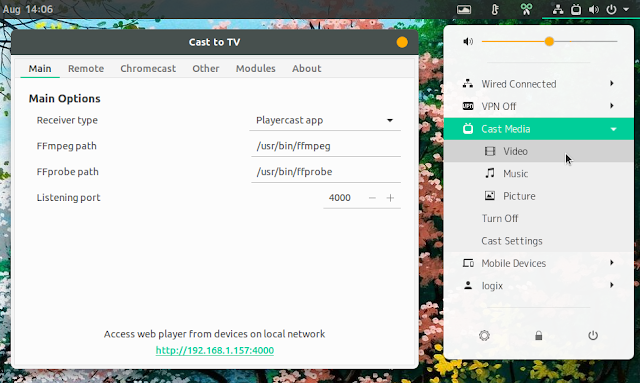Cast To TV v10 GNOME Extension Adds Support For Casting To Other Linux Devices
Cast to TV GNOME Shell extension v10 brings Playercast app support, allowing users to cast media files to other Linux devices on the same network remotely, from GNOME Shell.
Cast to TV is a GNOME Shell extension to cast videos, music and pictures to Chromecast or other devices over a local network. It supports video transcoding on the fly (for videos that can't directly play on the device), customizable subtitles, it can show a music visualizer while casting music, and much more. For controlling the device, the Gnome Shell extensions adds a new button on the top panel with playback controls.
The latest v10 release of Cast to TV extension doesn't come with any exciting features for Chromecasts, but it brings support for Playercast app.
Playercast is a small, simple application that runs in the background, turning any Linux computer on the same network, be it another Linux desktop, a Raspberry Pi, etc., into a receiver for Cast to TV. Install Playercast on a Linux device, no matter what desktop environment it's using, and you'll be able to cast media files to it using Cast to TV installed on your host computer.
You'll also need to install mpv on the remote device, since that's what Playercast will be using to stream the media you cast from GNOME Shell. VLC is planned to be supported in a future release.
Playercast supports all media types supported by Cast to TV: videos (with optional subtitles), music and pictures. In case you use it with an HDMI-CEC capable device (for example a Raspberry Pi) and TV, you can control it using your TV's remote control (on Raspbian make sure you install the cec-utils package for this to work).
Related: Cast Videos From Linux To Chromecast With Gnomecast
Casting media to another Linux computer using Cast to TV means you also get to control the remote media playback. You can pause, seek or stop playing music or videos, and go to the next image when casting multiple images.
A few other changes in Cast to TV v10 extension for GNOME Shell:
- Added ability to turn on/off background service: in the Cast Media menu there's a new item "Turn off"
- Extension settings will notify users when nodejs or npm is not installed
- Extension should now correctly detect and display music cover from external file named cover.jpg (or png) placed in the same folder as selected music tracks
Installing Cast to TV GNOME extension
While Cast to TV is available on extensions.gnome.org, it hasn't been updated to the latest version yet. The extension also requires manually installing some dependencies. For step by step installation instructions, follow the steps from this article (scroll down to "How to install...").
To install the new Playercast app and use it as a receiver for Cast to TV, visit its dedicated page. It's worth noting that Playercast requires Cast to TV v10 or newer. On the remote machine on which you want to install Playercast you'll need to install npm (to be able to install Playercast), and mpv to play the content you cast.