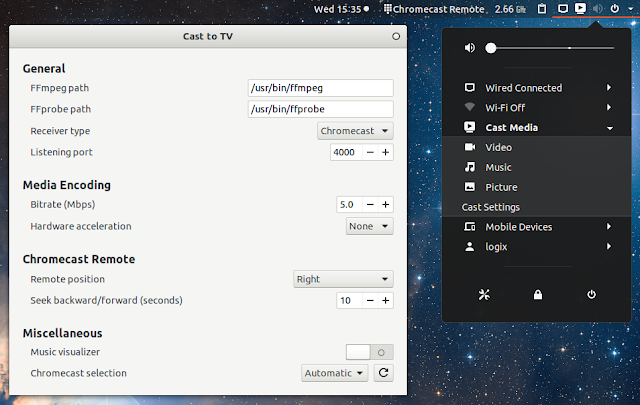Cast To TV v8 GNOME Extension Adds Support For Multiple Chromecasts, Automatic Subtitles Encoding
Cast to TV, a GNOME extension to cast videos, music and pictures to Chromecast or other devices over the local network, has been updated to v8, with some important additions.
Cast to TV v8 brings support for multiple Chromecast devices. To select the Chromecast device that is used for casting local media, open the extension settings, click the refresh icon next to the "Chromecast selection" item, and the drop-down next to it will be populated with a list of Chromecast devices available on the local network.
Another important addition is automatic subtitles encoding. Previously, the Cast to TV settings had an option which allowed users to manually select the subtitles encoding - since this is done automatically now, the character encoding option has been removed from its settings.
Other misc changes:
- Gnome 3.32 compatibility
- Chromecast remote will display currently playing filename
- File chooser will show icon and correct app name
- Initial add-ons support
- Improved remote behaviour when controlling playback using other device
- Improved web player site theme, messages and loading times
Since I already posted an extensive article on Cast to TV, which includes a feature list, usage and installation instructions, please visit this link, as there is no point in posting the same information twice.