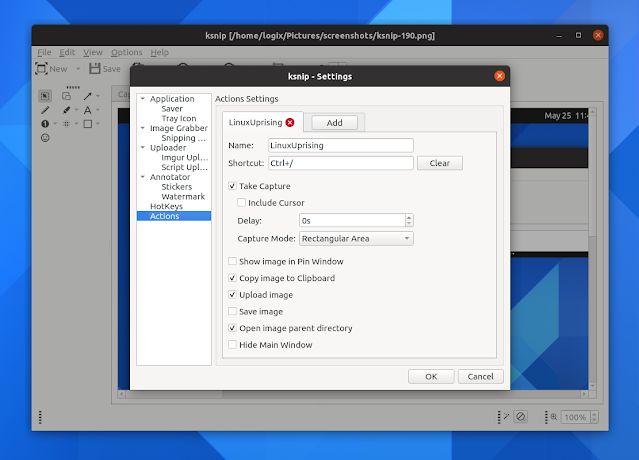Screenshot And Annotation Tool Ksnip 1.9.0 Adds User-Defined Actions, Dockable Widgets And Other Improvements
Ksnip, a feature-packed cross-platform screenshot tool that works with both X11 and Wayland, has been updated to version 1.9.0, getting the ability to add user-defined actions for taking screenshots and post-processing, dockable widgets, along with many other smaller, but useful new features and changes.
Ksnip is a free and open source Qt5 screenshot tool that runs on Linux (X11, Plasma Wayland, GNOME Wayland and with this release, xdg-desktop-portal Wayland), Windows and macOS.
The tool allows taking a rectangular area, full-screen, current screen and active window screenshots, with support for annotations. It comes with tools such as line, rectangle, ellipse, arrow, pen, marker (rectangle, ellipse, pen), text, text with arrow, auto numbers, and stickers, as well as the ability to scale or crop the screenshot after it has been taken. Optionally, the screenshots can then be uploaded to Imgur or a different image upload website with the help of the Ksnip built-in script uploader support.
The latest Ksnip 1.9.0 comes with new user-defined actions for taking screenshot and post-processing (screenshot above). From the application's Settings -> Actions you can set a keyboard shortcut and the actions to take when pressing it, like take a screenshot with optional mouse cursor and delay, copy the image to clipboard, upload the image, hide the main window, and more. These user-defined actions also show up in the Ksnip menu, under File -> Actions.
This release also includes a new option to define the left click tray icon action. You can choose from actions like showing the editor or taking a capture (rectangular, full-screen, etc.). You can find this in the Ksnip Options -> Settings -> Tray Icon -> Default Tray Icon action.
Yet another change is the ability of auto hiding toolbar and annotator settings. This can be done from the application settings, as well as toggle the toolbar and annotator buttons using the TAB key. This release also includes new dockable widgets, so you can move the various annotator UI elements where you want.
More changes in Ksnip 1.9.0:
- Annotator:
- New tool to duplicate a region (
U) - Allow manually changing canvas size
- Canvas background color is now configurable
- Zoom in and out with keyboard shortcuts and using buttons on the UI (including in the crop view)
- Allow rotating background image and flipping horizontally and vertically
- Add invert color image effect
- Add a font selection to UI
- Open/Paste from clipboard via tray icon
- Allow setting transparency of not selected snipping area region
- Resize selected rect area with arrow keys
- Add option to copy a screenshot to clipboard as data URI
- Allow disabling tray icon notifications
- Provide option to open recent files
- Allow disabling auto resizing after first capture
- Support Drag and Drop from ksnip to other applications
- Add support for KDE Plasma notification service
Download Ksnip
Ksnip is available for Linux, Windows and macOS. On Linux, using the download button above you'll find RPM (for Fedora, openSUSE, etc.) binaries, as well as a generic AppImage that should work on any Linux distribution.
Previous releases also had DEB (for Debian / Ubuntu) binaries available for download, but there's currently an issue preventing this; hopefully DEB packages will be available soon for the latest Ksnip 1.9.0. [[Edit]] The issue has been fixed, and DEB packages are now available to download for Ksnip 1.9.0.
Ksnip is also available on the Snap Store and on Flathub.
Related: New Shutter PPA For Ubuntu 21.04, 20.10, 20.04 And 18.04 | Linux Mint 20.x And 19.x - I have not yet updated the PPA with Shutter 0.96 (which adds GTK3 support) due to bugs, e.g. this and this.