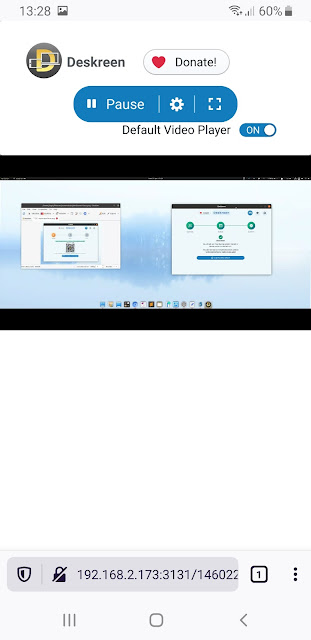Deskreen Makes Any Device With A Web Browser A Second Screen For Your Computer
Deskreen is a new free and open source application that can be used to make any device (in the same WiFi / LAN network) with a web browser, a second screen for your computer. The tool runs on Linux, Windows and macOS.
With Deskreen you can use a phone, tablet (no matter if they use Android, iOS, etc.), smart TV and any other device that has a screen and a web browser (without needing any plugins; it needs JavaScript to be enabled), as a second screen via WiFi or LAN.
It's important to note from that start that to be able to extend (not mirror) your screen to a device over WiFi or LAN using Deskreen, you need to use a Display Dummy Plug. This is a small, cheap device that connects to your computer's HDMI, DisplayPort or Mini DisplayPort in order to make it think that an external display is connected.
The developer mentioned that they wanted to make Deskreen an HDMI Dummy plug free solution, but they couldn't find out how to do that. If you can help, check out the project GitHub page.
This is only needed for extended screens. But Deskreen can do more than that. The application can also mirror your screen (screen share), and only share a single application view to a device with only a web browser, useful for presentation purposes.
Other Deskreen features include:
- supports as many devices as you want
- it allows changing the picture quality while sharing a screen
- supports auto picture quality
- end-to-end encryption
- dark mode UI support
This is a Deskreen video demo recorded by its developer:
For how to use Deskreen, see its how-to instructions from its website. I'd like to make a small note here. In my case, after connecting a device to my Linux desktop, I had to enable "Default Video Player" in the web browser of the remote device, then click play in the video that appears below it. Without that, the screen sharing didn't work.
Before enabling Default Video Player:
After enabling the Default Video Player option and clicking play in the video below it:
You might also like: Control Android Devices From A Desktop With scrcpy
Download Deskreen
On its website you'll find Deskreen binaries for Microsoft Windows, macOS (unsigned for now) and Linux. For Linux, the website offers DEB packages (for Debian / Ubuntu / Pop!_OS / Linux Mint, etc.), but if you click on the Others button you'll be redirected to the application GitHub releases page where you'll also find RPM binaries, as well as a generic Linux AppImage that should run on any Linux distribution.
If you prefer to build it from source, see the Deskreen GitHub repository.
via hn