Cover Thumbnailer Shows Folder Thumbnails For Image And Music Directories (Nautilus, Nemo, Caja, Thunar)
Cover Thumbnailer is a tool to get Nautilus, Nemo, Caja and Thunar file managers to show folder thumbnails for music and image folders.
For music folders (needs to have cover.jpg/png inside the folder), the application lets you choose the thumbnail resize method (crop or preserve), and if to allow mosaic or not. For the pictures folder, you can choose the maximum number of pictures to show on the thumbnail. Besides the default Pictures and Music folders, you can add extra folders, and ignore folders if you wish.
Cover Thumbnailer 0.10.0 was released yesterday and it includes some major changes. The application was ported from Python 2 to Python 3, and its GUI was ported from GTK2 to GTK3. The application has also gained support for Thunar (the default Xfce desktop file manager) and Caja (the default MATE desktop file manager); previously only Nautilus (the default GNOME desktop file manager) was supported.
With this release, Cover Thumbnailer actually works better with Thunar and Caja than with Nautilus. That's because Nautilus now sandboxes thumbnails, which prevents Cover Thumbnailer to work out of the box with this file manager.
To use this with Nautilus, you now have to open the GUI, go to the Miscellaneous tab, and click "Select a folder and generate thumbnails". As a result, the thumbnails in Nautilus will not be automatically regenerated when a folder's content changes, and you need to click this button when you want to update them.
It's worth noting that the thumbnail generation is slow using Cover Thumbnailer. Also, some folders may not have their thumbnails generated sometimes (in my time using this, I noticed that a newly created folder in which I then copy some images doesn't get a thumbnail initially) - in such cases, you can restart the file manager (e.g.
Another tool by the same developer (Flozz) is Nautilus Terminal, a terminal embedded in Nautilus. Check it out here.
Cover Thumbnailer has the following dependencies: Python3 PIL / pillow, Python bindings for GObject Introspection, Introspection files for GTK 3.0 and GNU gettext. You'll also need Git to grab the latest code from the application's Git repository.
Install these as follows:
Fix missing
Now clone the Cover Thumbnailer git repository and install the application:
For Nautilus the thumbnail generation is not automatic - you'll need to go to the
In case the thumbnails don't show up, try to restart the file manager:
Nautilus:
Nemo:
Caja:
Thunar:
Want to uninstall Cover Thumbnailer? Use this command:
To revert the folder thumbnails to their original look, remove the ~/.cache/thumbnails/normal folder:
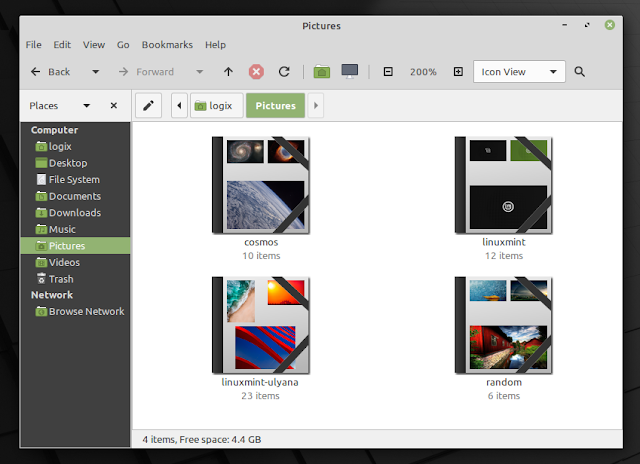 |
| Cover Thumbnailer showing thumbnails on top of the folders inside the ~/Pictures directory in Caja file manager |
For music folders (needs to have cover.jpg/png inside the folder), the application lets you choose the thumbnail resize method (crop or preserve), and if to allow mosaic or not. For the pictures folder, you can choose the maximum number of pictures to show on the thumbnail. Besides the default Pictures and Music folders, you can add extra folders, and ignore folders if you wish.
 |
| Cover Thumbnailer showing thumbnails for music folders inside the ~/Music directory (Nautilus file manager) |
Cover Thumbnailer 0.10.0 was released yesterday and it includes some major changes. The application was ported from Python 2 to Python 3, and its GUI was ported from GTK2 to GTK3. The application has also gained support for Thunar (the default Xfce desktop file manager) and Caja (the default MATE desktop file manager); previously only Nautilus (the default GNOME desktop file manager) was supported.
With this release, Cover Thumbnailer actually works better with Thunar and Caja than with Nautilus. That's because Nautilus now sandboxes thumbnails, which prevents Cover Thumbnailer to work out of the box with this file manager.
To use this with Nautilus, you now have to open the GUI, go to the Miscellaneous tab, and click "Select a folder and generate thumbnails". As a result, the thumbnails in Nautilus will not be automatically regenerated when a folder's content changes, and you need to click this button when you want to update them.
It's worth noting that the thumbnail generation is slow using Cover Thumbnailer. Also, some folders may not have their thumbnails generated sometimes (in my time using this, I noticed that a newly created folder in which I then copy some images doesn't get a thumbnail initially) - in such cases, you can restart the file manager (e.g.
thunar -q or caja -q) or clear the thumbnail cache from the Cover Thumbnailer GUI.Another tool by the same developer (Flozz) is Nautilus Terminal, a terminal embedded in Nautilus. Check it out here.
How to install Cover Thumbnailer
Cover Thumbnailer has the following dependencies: Python3 PIL / pillow, Python bindings for GObject Introspection, Introspection files for GTK 3.0 and GNU gettext. You'll also need Git to grab the latest code from the application's Git repository.
Install these as follows:
- Debian / Ubuntu and Ubuntu-based Linux distributions like Linux Mint, Pop!_OS, etc.:
sudo apt install git gettext python3-pil python3-gi gir1.2-gtk-3.0- On Fedora:
sudo dnf install git gettext python3-pillow python3-gobject- Arch Linux / Manjaro:
sudo pacman -S git gettext gtk3 python-pillowFix missing
~/.cache/thumbnails/normal folder missing (I noticed that this folder was missing on Manjaro, causing the thumbnail generation to fail):mkdir -p ~/.cache/thumbnails/normalNow clone the Cover Thumbnailer git repository and install the application:
git clone https://github.com/flozz/cover-thumbnailer.git
cd cover-thumbnailer
sudo ./install.sh --installFor Nautilus the thumbnail generation is not automatic - you'll need to go to the
Miscellaneous tab and click Select a folder and generate thumbnails. For Caja or Thunar file manager, thumbnail generation should be automatic, including the Music and Pictures folders by default, but you can also add other folders in the Cover Thumbnailer GUI (launch it from the applications menu).In case the thumbnails don't show up, try to restart the file manager:
Nautilus:
nautilus -qNemo:
nemo -qCaja:
caja -qThunar:
thunar -qHow to uninstall Cover Thumbnailer
Want to uninstall Cover Thumbnailer? Use this command:
sudo /usr/share/cover-thumbnailer/uninstall.sh --removeTo revert the folder thumbnails to their original look, remove the ~/.cache/thumbnails/normal folder:
rm -r ~/.cache/thumbnails/normal







