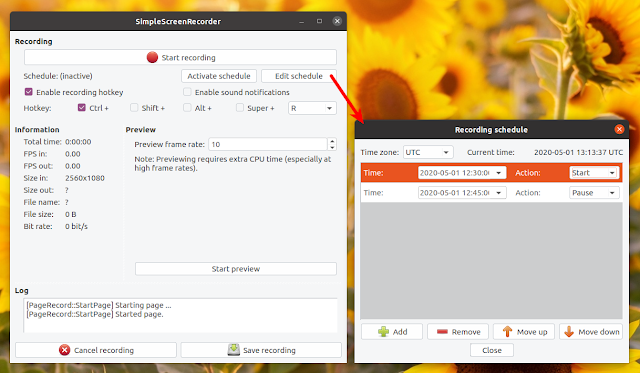SimpleScreenRecorder Updated With Automatic Desktop Recording Based On Schedule, High-DPI Support
SimpleScreenRecorder is a Qt application for Linux that can record the desktop (Xorg only) and OpenGL applications directly. It had a major new release (0.4.0) about 3 weeks ago, but because I was waiting for its changelog to be updated (which wasn't until today), I forgot about it until today when a bug-fix 0.4.1 version was released.
The latest ScreenRecorder 0.4.0 / 0.4.1 brings high-DPI monitor support, a recording schedule, command-line control over stdin, and other improvements.
But first let me tell you a bit about SimpleScreenRecorder. The application uses libav/ffmpeg for encoding and it can record (with optional sound) OpenGL applications directly, the entire screen, a rectangle you draw on the screen or a window with properly synchronized audio and video, which is a common issue for other such tools. The video can be paused and resumed at any time, either with a click or with a keyboard shortcut. It also supports live-streaming, though this feature is experimental.
Other SSR features:
- good defaults
- fully multithreaded, so its various components don't block the others, resulting in a smooth video recording
- shows a preview during recording
- reduces the video frame rate if your computer is too slow
- shows a preview during recording
- shows statistics during recording, like the file size, bit rate, recording time, etc.
- tooltips for everything so you can fully understand what everything does
The new SimpleScreenRecorder 0.4.0 / 0.4.1 brings high-DPI monitor support. I don't own such a monitor, so I can't tell you how well it behaves with high-DPI monitors though. You'll have to give it a try and see for yourself.
The latest SimpleScreenRecorder also includes an important new feature: recording schedule. Using this recording schedule, you can set the application to start and pause the recording at a given date and time, so it can capture the screen without any later input from the user. This is great to record some TV show (in conjunction with a TV tuner) for example.
The Recording schedule can be found on the last screen (from where you can start the recording). To use it click
Edit schedule, then Add to add some date/times to start or pause recordings. Choose the Start or Pause action for each date/time, and you're set. Now all you need to do is click on Activate schedule.Yet another change is the addition of command-line control over stdin, with the following possible commands:
record-start, record-pause, record-cancel, record-save, schedule-activate, schedule-deactivate, window-show, window-hide and quit. This is useful for usage in scripts. See this for details and how to use this with an already running instance.More changes in SimpleScreenRecorder 0.4.0 / 0.4.1:
- Increased maximum video size to 20000x20000
- Add option to skip the welcome screen
- Add more command-line options (it already supported options to not show the system tray and to start hidden, among others):
--settingsfile=FILE: Load and save program settings to FILE. If omitted,~/.ssr/settings.confis used--start-recording: Start recording immediately--activate-schedule: Activate the recording schedule immediately--syncdiagram: Show synchronization diagram (for debugging)--benchmark: Run the internal benchmark- Add warning for Wayland users - SimpleScreenRecorders continues to not support Wayland screen recording
- Many bug fixes
Related: 4 Tools To Record Your Linux Desktop (Screencast) In 2020
Download SimpleScreenRecorder
On the SimpleScreenRecorder download section linked above, you'll find installation instructions either from your Linux distribution's repositories (it has been updated to 0.4.1 for Arch Linux for example, but some Linux distributions still have the old 0.3.11 version, like Debian and Ubuntu), or from a third-party source, like a PPA for Ubuntu / Linux Mint which was updated today with SimpleScreenRecorder 0.4.1 (previously it had 0.3.11).
It's worth noting that you won't be able to install the 32bit
simplescreenrecorder-lib on Ubuntu 20.04, because the PPA only builds 64bit packages. This was useful for recording 32bit OpenGL applications on 64bit systems.