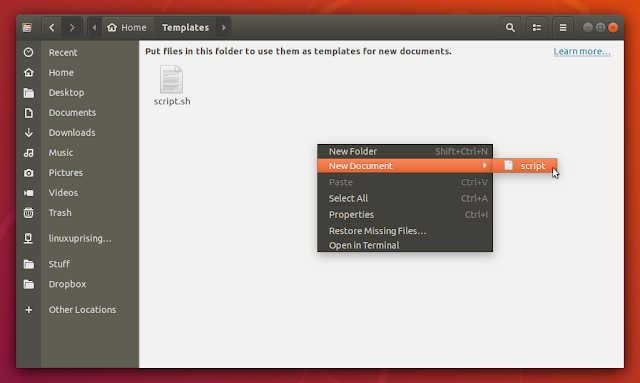Ubuntu 20.10, 20.04 Or 18.04: Add New Document Nautilus Context Menu Option Back
Since the switch to Gnome Shell, the option to create a new empty document from the Nautilus (Files) context menu was gone from Ubuntu. If you've just upgraded to Ubuntu 18.04 or 20.04 LTS or 20.10 and you're looking for this option, here's an easy way to add it back.
Any file placed in the Templates folder in your home is treated as a template by Nautilus. So for example, placing a file called script.sh in the ~/Templates folder will result in the New Document option appearing back in the Nautilus right click menu, as well as a submenu item called script that you can use to quickly create a new empty file with the name script.sh:
Here are exact instructions on how to restore the new empty document option in Nautilus. Create a file called Untitled Document in the Templates folder - do this by opening a terminal (there's no right click > New Document option yet) and running the following command:
touch ~/Templates/"Untitled Document"The New Document > Untitled Document option should now be back in Nautilus file manager on Ubuntu 18.04 / 20.04 / 20.10, exactly like it was before.