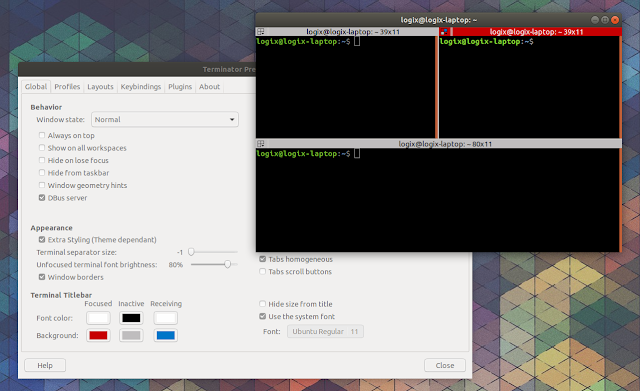Tilix: The Almost Perfect Tiling GTK+ 3 Terminal Emulator
Tilix is probably the perfect GTK+ 3 terminal emulator for everyone, from novice to advanced users. It tries - and succeeds in my opinion - to implement the most important features you'd want in a GNOME terminal emulator.
While the Unix philosophy says things should be kept simple, minimalist, and modular, Tilix doesn't adhere to this philosophy, but this doesn't make it look or feel bloated, and its features are quite useful for a terminal emulator.
Tilix, a terminal emulator that was originally named Terminix, has an extensive list of features, but the main one is "terminal splitting", which allows having multiple terminal windows in a single view. Since this is not exactly easy to explain, here's a screenshot to make it clear:
Using this, you can run multiple tools, commands or whatever, and easily monitor them all at once, without having to switch between terminal windows or tabs. You can reorder terminals using drag'n'drop, or move terminals between windows.
Also, you can save and load terminal groups, so you can easily pick up from where you left off, using the exact same terminal layout.
Another cool Tilix feature is called "Quake mode":
This allows using a keyboard shortcut to show or hide the terminal window. The terminal is displayed at the top of the screen (though this can be changed), in the Quake console-style, and thus, this feature's name.
Some Tilix features require a patched VTE version, so unfortunately you won't be able to use them in some Linux distributions (for now these don't work in Linux Mint, Ubuntu, and more). These include:
Even more features! Here are some other Tilix capabilities and options:
One thing Tilix doesn't do right - and this is from a user's perspective, and I'm sure many of you agree -, is using newer Gtk-D dependencies with almost each new release which makes it quite hard to update, as well as making use of a patched VTE version which means having less features for some users.
Download Tilix binaries for various Linux distributions.
A 64bit generic binary is also available for download, but its installation is not exactly safe, and thus it's not recommended. If you still want to install it, download it from this page (it's called "tilix.zip"), and follow the installation instructions available from here (see under "manual installation").
While a few features might be missing, a great alternative to Tilix is Terminator. It has the same terminal splitting and Quake-like mode features (although the last time I tried it, getting the Quake-mode to work properly was a bit tricky), and many others, and is available as both GTK+ 2 and GTK+ 3 (with the latter being in development, but already usable).
Download Terminator or search for it in your Linux distribution's repositories (on a side note, it started using GTK+ 3 with Terminator version 1.91).
While the Unix philosophy says things should be kept simple, minimalist, and modular, Tilix doesn't adhere to this philosophy, but this doesn't make it look or feel bloated, and its features are quite useful for a terminal emulator.
Features
Tilix, a terminal emulator that was originally named Terminix, has an extensive list of features, but the main one is "terminal splitting", which allows having multiple terminal windows in a single view. Since this is not exactly easy to explain, here's a screenshot to make it clear:
Using this, you can run multiple tools, commands or whatever, and easily monitor them all at once, without having to switch between terminal windows or tabs. You can reorder terminals using drag'n'drop, or move terminals between windows.
Also, you can save and load terminal groups, so you can easily pick up from where you left off, using the exact same terminal layout.
Another cool Tilix feature is called "Quake mode":
This allows using a keyboard shortcut to show or hide the terminal window. The terminal is displayed at the top of the screen (though this can be changed), in the Quake console-style, and thus, this feature's name.
Some Tilix features require a patched VTE version, so unfortunately you won't be able to use them in some Linux distributions (for now these don't work in Linux Mint, Ubuntu, and more). These include:
- notifications support: Tilix notifies you when a process is completed, for example when compiling some program is done.
- trigger support: Tilix can automatically switch profiles based on certain conditions, useful when switching users, when connecting to different hosts, changing to some directory and so on.
- badge support: display specific text in the background of the terminal.
Even more features! Here are some other Tilix capabilities and options:
- highly configurable user interface, including options to enable / disable client-side decorations for the window style, change the tab style and position, change the color scheme (with multiple built-in color schemes), transparency, background images, and much more
- synchronized input
- custom terminals title
- custom hyperlinks
- bookmarks
- extensive, configurable keyboard shortcuts
One thing Tilix doesn't do right - and this is from a user's perspective, and I'm sure many of you agree -, is using newer Gtk-D dependencies with almost each new release which makes it quite hard to update, as well as making use of a patched VTE version which means having less features for some users.
Download Tilix
Download Tilix binaries for various Linux distributions.
A 64bit generic binary is also available for download, but its installation is not exactly safe, and thus it's not recommended. If you still want to install it, download it from this page (it's called "tilix.zip"), and follow the installation instructions available from here (see under "manual installation").
Alternative download: Terminator
While a few features might be missing, a great alternative to Tilix is Terminator. It has the same terminal splitting and Quake-like mode features (although the last time I tried it, getting the Quake-mode to work properly was a bit tricky), and many others, and is available as both GTK+ 2 and GTK+ 3 (with the latter being in development, but already usable).
Download Terminator or search for it in your Linux distribution's repositories (on a side note, it started using GTK+ 3 with Terminator version 1.91).