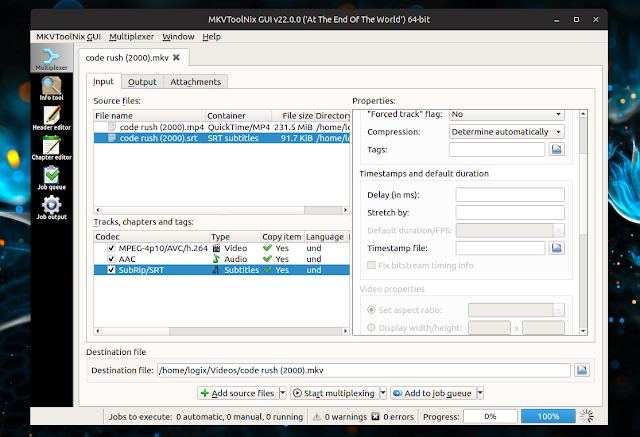MKVToolNix Gets New Ubuntu Repository Format
MKVToolNix is a set of free and open source tools used to create, edit and inspect Matroska files (.mkv, .mk3d, .mka and .mks).
The MKVToolNix components consists of 4 command line tools:
For mkvmerge there's a Qt GUI available, which includes a chapter and header editor. The GUI also implements mkvinfo's and mkvpropedit's functionality and will evolve to cover mkvextract as well.
With the upcoming Ubuntu 18.04 release, repositories that don't use a signed Release file aren't supported by default, so the MKVToolNix developers have changed the MKVToolNix repositories to include Release. As a result, the repository configuration has changed, and if you've previously added the MKVToolNix repository, you'll have to change it.
Replace bionic with xenial in the list file in /etc/apt/sources.list.d/ (the file name depends on what you've named it), depending on the Ubuntu version you're using.
If you didn't have the MKVToolNix repository added already, here's how to add it and then install the MKVToolNix command line tools and GUI:
Update: initially there were no repositories for Ubuntu 18.04 Bionic Beaver / Linux Mint 19 Tara and newer Ubuntu versions, but they were later released, so I added instructions for this new Ubuntu / Linux mint version to the article.
MKVToolNix is available for Linux, Windows, macOS and others.
The MKVToolNix components consists of 4 command line tools:
- mkvinfo: get information about Matroska files
- mkvextract: extract tracks / data from Matroska files
- mkvmerge: create Matroska files from other media files
- mkvpropedit: modify properties of existing Matroska files without a complete remux
For mkvmerge there's a Qt GUI available, which includes a chapter and header editor. The GUI also implements mkvinfo's and mkvpropedit's functionality and will evolve to cover mkvextract as well.
With the upcoming Ubuntu 18.04 release, repositories that don't use a signed Release file aren't supported by default, so the MKVToolNix developers have changed the MKVToolNix repositories to include Release. As a result, the repository configuration has changed, and if you've previously added the MKVToolNix repository, you'll have to change it.
- Previously, this is how the repository list file looked:
deb https://mkvtoolnix.download/ubuntu/bionic/ ./
deb-src https://mkvtoolnix.download/ubuntu/bionic/ ./- And this is what you'll have to change it to:
deb https://mkvtoolnix.download/ubuntu/ bionic main
deb-src https://mkvtoolnix.download/ubuntu/ bionic mainReplace bionic with xenial in the list file in /etc/apt/sources.list.d/ (the file name depends on what you've named it), depending on the Ubuntu version you're using.
How to add the MKVToolNix Ubuntu / Linux Mint repository and install the tool
If you didn't have the MKVToolNix repository added already, here's how to add it and then install the MKVToolNix command line tools and GUI:
- Ubuntu 19.10 Eoan Ermine / Pop!_PS 19.10:
wget -q -O - https://mkvtoolnix.download/gpg-pub-moritzbunkus.txt | sudo apt-key add -
echo "deb https://mkvtoolnix.download/ubuntu/ eoan main" | sudo tee /etc/apt/sources.list.d/mkvtoolnix.list
echo "deb-src https://mkvtoolnix.download/ubuntu/ eoan main" | sudo tee -a /etc/apt/sources.list.d/mkvtoolnix.list
sudo apt update
sudo apt install mkvtoolnix mkvtoolnix-gui- Ubuntu 19.04 Disco Dingo / Pop!_OS 19.04:
wget -q -O - https://mkvtoolnix.download/gpg-pub-moritzbunkus.txt | sudo apt-key add -
echo "deb https://mkvtoolnix.download/ubuntu/ disco main" | sudo tee /etc/apt/sources.list.d/mkvtoolnix.list
echo "deb-src https://mkvtoolnix.download/ubuntu/ disco main" | sudo tee -a /etc/apt/sources.list.d/mkvtoolnix.list
sudo apt update
sudo apt install mkvtoolnix mkvtoolnix-gui- Ubuntu 18.04 Bionic Beaver / Linux Mint 19.* / elementary OS 5.* / Pop!_OS 18.04:
wget -q -O - https://mkvtoolnix.download/gpg-pub-moritzbunkus.txt | sudo apt-key add -
echo "deb https://mkvtoolnix.download/ubuntu/ bionic main" | sudo tee /etc/apt/sources.list.d/mkvtoolnix.list
echo "deb-src https://mkvtoolnix.download/ubuntu/ bionic main" | sudo tee -a /etc/apt/sources.list.d/mkvtoolnix.list
sudo apt update
sudo apt install mkvtoolnix mkvtoolnix-gui- Ubuntu 16.04 Xenial Xerus / Linux Mint 18 (and 18.x):
wget -q -O - https://mkvtoolnix.download/gpg-pub-moritzbunkus.txt | sudo apt-key add -
echo "deb https://mkvtoolnix.download/ubuntu/ xenial main" | sudo tee /etc/apt/sources.list.d/mkvtoolnix.list
echo "deb-src https://mkvtoolnix.download/ubuntu/ xenial main" | sudo tee -a /etc/apt/sources.list.d/mkvtoolnix.list
sudo apt update
sudo apt install mkvtoolnix mkvtoolnix-guiUpdate: initially there were no repositories for Ubuntu 18.04 Bionic Beaver / Linux Mint 19 Tara and newer Ubuntu versions, but they were later released, so I added instructions for this new Ubuntu / Linux mint version to the article.
MKVToolNix is available for Linux, Windows, macOS and others.